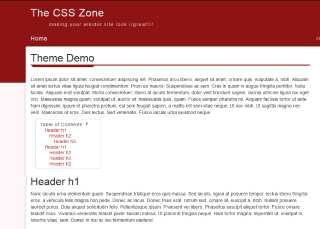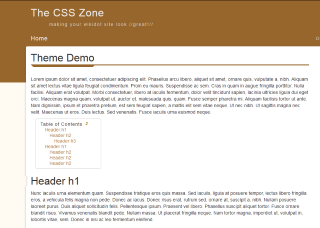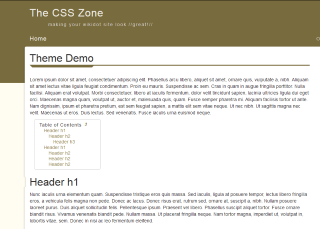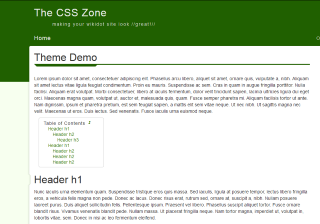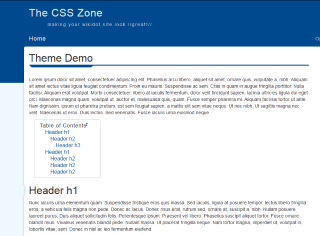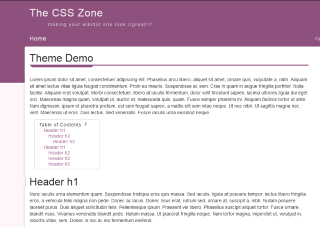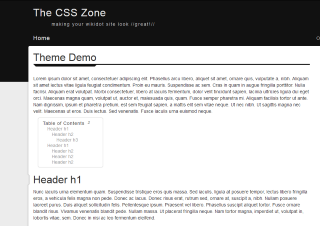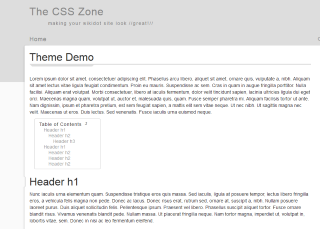The appearance of your site is determined by its CSS Theme. CSS stands for Cascading Style Sheets, and it essentially defines rules and properties of various elements on a page. You as a site administrator have the option to change the site's theme or modify it to fit your purposes.
To read more about how to customize your CSS, read on the CSS Themes help page.
The following are style sheets defined on your site:
Adding a New Theme
Use the module below to add a new CSS theme page:
Select a Color
The default theme, called the Standard Theme, comes in eight different colors provided by the Wikidot community. If you have cloned this template, feel free to set your site to any of the below colors, or you may even specify your own colors if you wish using the Standard Theme Colorification tool.
To find out how, read the CSS Themes help page.